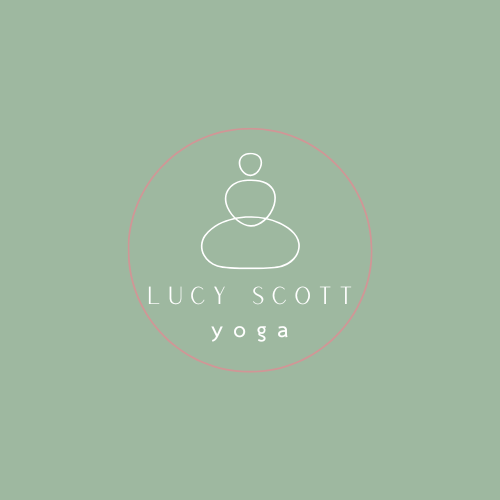Class Memberships – Information & Instructions
Memberships for your favourite class are now available to set up! For those who attend the same class each week, a membership (similar to a monthly subscription) will have lots of advantages, including:
- Less admin – you will automatically be booked into that class each week, securing your spot in the classes that book up (e.g. the 9.30am Friday class).
- You’ll save money with a membership as it will reduce the cost of each class to £10.00 per session.
- In the months where there are five of the day of your chosen class (e.g. April 2025 has five Wednesdays in it), you’ll only be paying as much as your would for four – the 5th is a bonus 🎉
How to set up a membership
On the ‘Book a Service’ page, click ‘Membership’ (next to ‘Schedule’) and select the membership you would like to start. Please note that each membership only covers one class per week, if you would like to attend more than a week, you will need to set up multiple memberships. For this explanation, we will use the ‘Monday Morning Yoga at Birstall Community Centre’ as an example.
Once selected, click ‘View Selections’
This will then bring up a message ‘please select a ticket’.
Click ‘Select Ticket’ and this will take you back to the booking page. Scroll to the class you want to set up a membership for (e.g. Monday Morning Yoga) and now there should be a clickable option ‘Monday Morning Yoga – Membership’ which has a value of £0.00. Click ‘Select’ and then ‘View Selections’
This will take you back to your basket and you can click ‘Book Now.’
You will need to fill in the required card details to set up the monthly recurring payment.
Please note:
Memberships are a monthly recurring payment and each membership will book you in for that specific class only. If you want to attend other classes in the week you will need to book in separately for those. Membership classes are non-transferable and non-refundable if you miss one (same as the pay-as-you-go classes). In the event that I have to cancel a class, you will receive a refund of £10.00 per class cancelled.
Cancelling a membership/changing card details:
There are two ways to access your active memberships once set up.
One is by setting up an account with BookWhen and logging into your account to make any changes such as updating card details.
The second way, is using the email you received when you first set up the membership. When you set up the membership, you will receive two emails. One confirming your spot in the first class of your membership (this space is then reserved for all ongoing classes of your membership). The second email confirms that you have set up a membership. In this second email is a ‘View Membership’ button, if you click that it will take you through to your active memberships. You can make any changes on that page as well as seeing previous and upcoming invoices.
I hope these changes will be beneficial for you, if you have any questions however, please Contact Me.
Ready to book a class? Join me and a fantastic group of students, by booking here.
Category: Uncategorised